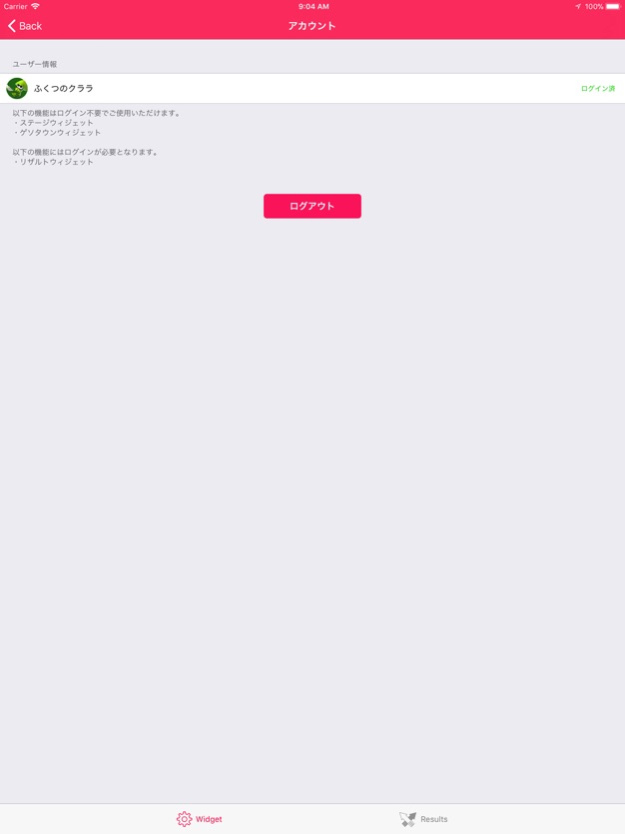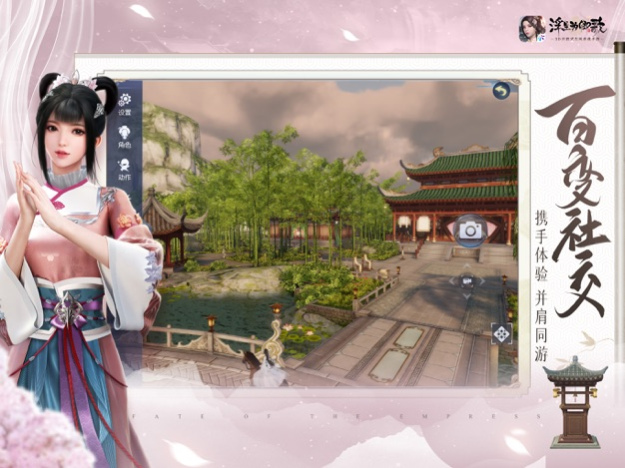ikaWidget 2 1.1.13
Continue to app
Free Version
Publisher Description
ikaWidget2 is a utility application for Splatoon2 players! You can easily see about SplatNet2 (Ikaring2) in NotificationCenter.
This app supports TodayWidget so you are able to put useful some widgets on your Notification Center! It will let you quickly look at your the schedule of stages, latest results and GesoTown merchandise.
- How to add widgets
1. Launch ikaWidget and set up your Nintend ID/Password.
2. Pull down the Notification Centre.
3. Tap the "Today" button near the top of the screen.
4. Tap the "Edit" button at the bottom of the page.
5. Tap the green '+' button next to ikaWidget.
That's it. Now ikaWidget will appear in the Today view in the Notification Centre.
(I'm afraid my expressions may be rude or hard to read, because I'm not so good at English. If you find incorrect English in my app, I would extremely helpful if you could tell me with your review.)
※ Splatoon2 is a trademark of Nintendo.
※ ikaWidget2 is unofficial application and in no way affiliated or associated with Nintendo.
Jan 31, 2021
Version 1.1.13
- It is now possible to shift the display time of Map Schedule widget.
This will allow it to display stages that are more than 3 periods ahead.
About ikaWidget 2
ikaWidget 2 is a free app for iOS published in the System Maintenance list of apps, part of System Utilities.
The company that develops ikaWidget 2 is Yu Kiuchi. The latest version released by its developer is 1.1.13.
To install ikaWidget 2 on your iOS device, just click the green Continue To App button above to start the installation process. The app is listed on our website since 2021-01-31 and was downloaded 2 times. We have already checked if the download link is safe, however for your own protection we recommend that you scan the downloaded app with your antivirus. Your antivirus may detect the ikaWidget 2 as malware if the download link is broken.
How to install ikaWidget 2 on your iOS device:
- Click on the Continue To App button on our website. This will redirect you to the App Store.
- Once the ikaWidget 2 is shown in the iTunes listing of your iOS device, you can start its download and installation. Tap on the GET button to the right of the app to start downloading it.
- If you are not logged-in the iOS appstore app, you'll be prompted for your your Apple ID and/or password.
- After ikaWidget 2 is downloaded, you'll see an INSTALL button to the right. Tap on it to start the actual installation of the iOS app.
- Once installation is finished you can tap on the OPEN button to start it. Its icon will also be added to your device home screen.